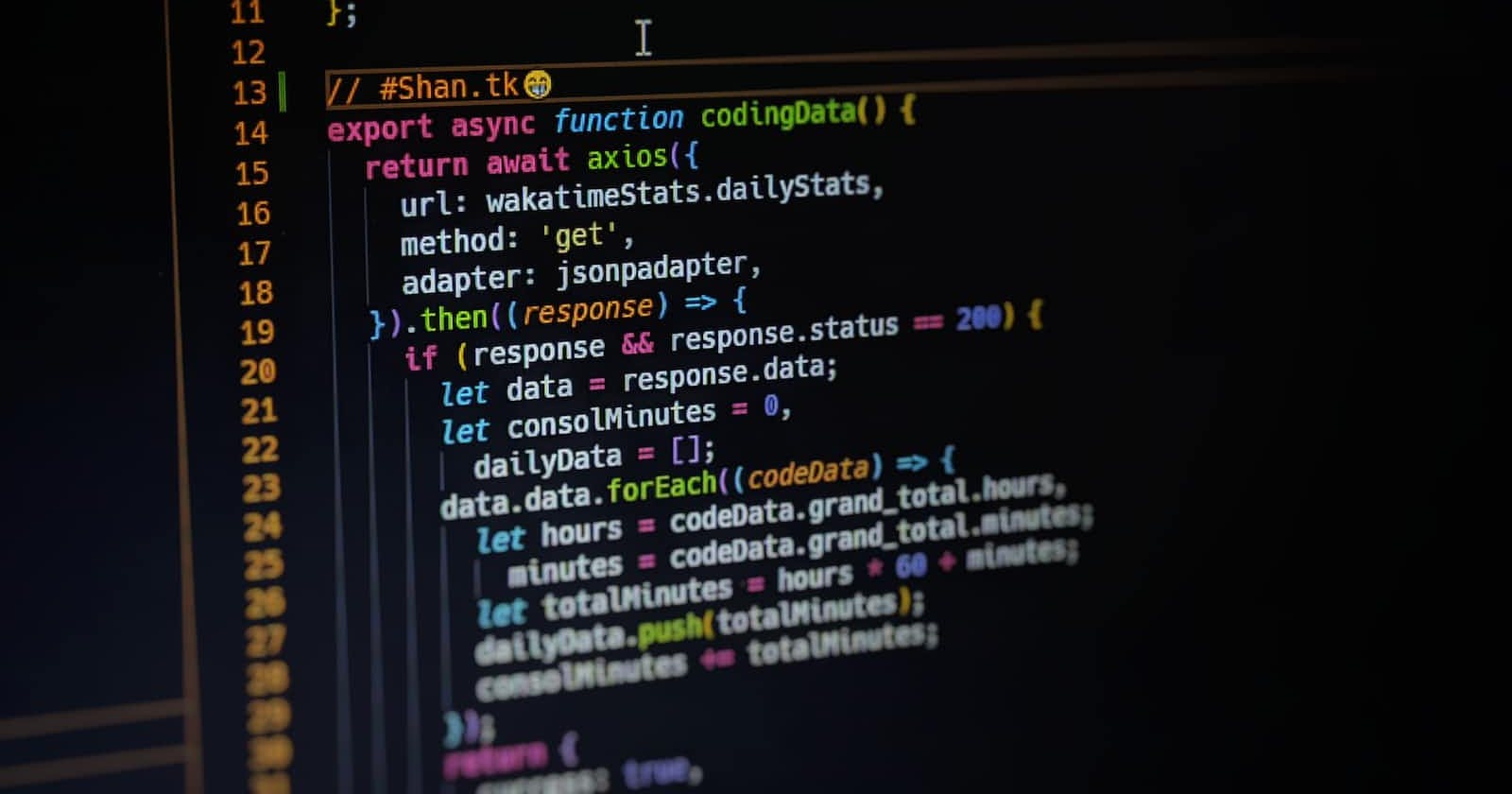Detecting Dark Mode in JavaScript involves checking the user's preferred color scheme. For this we'll use the window.matchMedia method to achieve this.
The window.matchMedia API is a JavaScript utility for checking if the document matches a particular media query.
if (window.matchMedia) {
// Supports this feature, use it safely!
}
Next, we’ll need to provide a query to our matchMedia and pass in the prefers-color-scheme with a corresponding value (light or dark):
if (window.matchMedia) {
const query = window.matchMedia('prefers-color-scheme: dark');
}
Our query value here would look something like this (if the user had set the system/device preference of Dark Mode):
MediaQueryList { media: '(prefers-color-scheme: dark)', matches: true, onchange: null }
You can see here there’s a MediaQueryList instance that holds a matches property. When true, the user prefers Dark Mode!
So, what now? This is where you’d toggle a class perhaps on your <body> tag.
Wrapping things into a function could condensed to something as simple as this:
const isDarkMode = () =>
window.matchMedia && window.matchMedia('(prefers-color-scheme: dark)').matches;
But, what about subscribing to changes to our Dark Mode, assuming the user decides to change their preferences or the time of day toggles the device to dark at night time?
Well, did you spot the onchange: null property on our MediaQueryList instance? Good!
We could either use query.onchange directly, or use an addEventListener (which would definitely be the preferred method as we can create multiple listeners anywhere in our applications):
const runColorMode = (fn) => {
if (!window.matchMedia) {
return;
}
const query = window.matchMedia('(prefers-color-scheme: dark)');
fn(query.matches);
query.addEventListener('change', (event) => fn(event.matches));
}
runColorMode((isDarkMode) => {
if (isDarkMode) {
document.body.classList.add('dark-mode');
} else {
document.body.classList.remove('dark-mode');
}
})
Here I’ve included an example of adding an “active” class for Dark Mode activation, and also demonstrated how to get notified on changes.
The change event from the query will fire when the user toggles their Dark Mode system preference, and gives us a nice event.matches property that mirrors the matches property found on the MediaQueryList object.
So that’s it, you can do so much more with this - save the preferences in window.localStorage and much more.
There you have it, enjoy and happy Dark Mode-ing!.